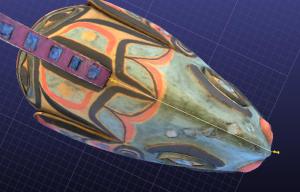3D Modeling and the Smithsonian Collections
Today the Smithsonian is releasing the debut of its new 3D Digitization Collections on its web page Smithsonian X 3D (beta). This is a new way to curate the collections of the Smithsonian, not just through 2D pictures but also through 3D interactive images. Imaging like this will revolutionize how students visit the Smithsonian and interact with the collections.
First, a disclaimer, you will need 3D viewing capability on your web browser to see the images I'm talking about. If you have the newest version of Firefox or Google Chrome you'll be fine, and it works with Safari as well. I found that even though I have the newest version of Firefox that my 3D WebGL was not enabled. If you need help enabling the feature check out this super helpful website https://www.biodigitalhuman.com/home/enabling-webgl.html for some simple steps. This page from SI shows you the prerequisites http://3d.si.edu/article/prerequisites.
What is 3D Imaging?
To make images 3D scanners use technology that uses a series of points or the pointcloud to create a three dimensional graphic (there is a pointcloud library project online here). The thousands of points scanned for each object, especially complex objects, means that it's too large a data set to share with most computers. Instead, the 3D scanner creates a series of interconnected polygons, similar to what you see in video games (this is in part why characters look so angular). These polygons are less complex and they can be layered and bent to create a 3D object, even down to the finest detail, which you can see on the different artifacts on the SI site, from the intricate carvings on the headless Buddha statue to the life mask of Lincoln. The images for this project were done using a form of CT scan. This allows users to actually see sections of teach object (though not the internal detail).
Watch the SI video about 3D scanning here: http://www.youtube.com/watch?v=AWoqTGEw7WA. You can learn about the laser coders and arms they use to make these scans.
What Can We Do On the Smithsonian Website With These Images?
On the Smithsonian X 3D website you can choose an object from one of the museums. It takes a while to load because the images files are large. I would start with the tutorial about the tools available here http://3d.si.edu/article/getting-started. Once up you can do the following with the image:
1. Rotate and move the image (with mouse scroll wheel) and see fine detail.
2. Use spit screen to look at image in different views. You can also change the background, lighting, and color of the object.
3. Use tools to view cross sections of each object.
4. Use measuring tools to measure the size of the object (in, cm)
5. Take a guided tour of the object and visit topographic points of interest.
How Can I Use 3D Technology In My Classroom?
The collection scanned so far includes hundreds of items, but the ones you can interact with right now are limited, but it will be growing. These images could be supplements to teaching, like looking at the Wright Brother's plane in detail or checking out the blue crab's anatomy. If you want to up your game there are several free or inexpensive 3D scanning apps available for iPhones and Android that you could use in your classroom. If you are a researcher think of the ability to share bones and artifacts with other researcher and classrooms around the world!
For those with 3D printers you could upload the pointcloud images, or from the library linked to earlier, and create an exact replica of the artifact for your classroom!